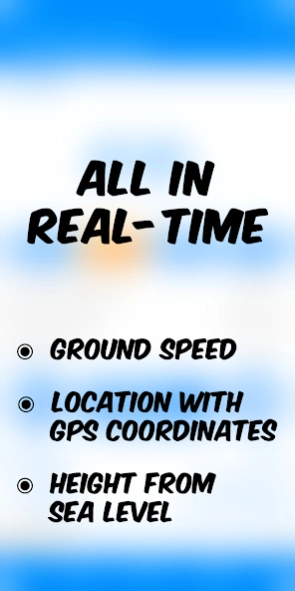GPS Speedometer - Offline 3.7.6
Free Version
Publisher Description
GPS Speedometer - Offline - Simple GPS Location and speed functions with max accuracy even being offline.
This GPS Speedometer is an advanced app that uses the device's built-in GPS to show your "Current speed", "Average speed", "Maximum speed", "Distance covered", "Altitude", "Latitude" and "Longitude" with start, stop and reset journey's "Timer" functionality.
This digital GPS Speedometer app is highly recommended if you use to travel mostly either by walk, running, riding a bike, driving a car, in an airplane, on a cruise ship, if you are racing on a track day or speeding in open water with your speedboat. With this offline GPS Speedometer app you can easily find your location according to GPS coordinates in real-time without having any access to the Internet. This simple GPS Speedometer app is well optimized to give the best performance with even fewer resources and designed with a modern, fresh looking simple user interface. It is fast, uses less device memory, doesn't affect battery life and performance of your device.
GPS Speedometer app info units are available as,
Current Speed: mph - km/h - Knots - m/s
Average Speed: mph - km/h - Knots - m/s
Maximum Speed: mph - km/h - Knots - m/s
Distance: m - km - yd - mi
Altitude: m - ft
Latitude: DMS
Longitude: DMS
Accuracy: m - yd
Time: hh:mm:ss
Note: The performance of this app and location-based data accuracy highly depends on your device specifications and GPS receiver in it. For more information, please check your device manual.
More features are coming soon...
Thank you...!
About GPS Speedometer - Offline
GPS Speedometer - Offline is a free app for Android published in the System Maintenance list of apps, part of System Utilities.
The company that develops GPS Speedometer - Offline is Spring Applications. The latest version released by its developer is 3.7.6.
To install GPS Speedometer - Offline on your Android device, just click the green Continue To App button above to start the installation process. The app is listed on our website since 2024-02-26 and was downloaded 1 times. We have already checked if the download link is safe, however for your own protection we recommend that you scan the downloaded app with your antivirus. Your antivirus may detect the GPS Speedometer - Offline as malware as malware if the download link to com.springapplications.speedometer is broken.
How to install GPS Speedometer - Offline on your Android device:
- Click on the Continue To App button on our website. This will redirect you to Google Play.
- Once the GPS Speedometer - Offline is shown in the Google Play listing of your Android device, you can start its download and installation. Tap on the Install button located below the search bar and to the right of the app icon.
- A pop-up window with the permissions required by GPS Speedometer - Offline will be shown. Click on Accept to continue the process.
- GPS Speedometer - Offline will be downloaded onto your device, displaying a progress. Once the download completes, the installation will start and you'll get a notification after the installation is finished.